Last class, we discussed our final project. For this project, we will be creating a professional website for ourselves to showcase what we accomplished and learned during the semester. The website will include a resume, an about me page, a contact tab, and more! Some examples of websites that can be used for building my project are Weebly, Wix, and Google Sites. I am excited to create this project, and other people to see what I can offer!
There are many options available for website curation. With all of the platform available, people may feel overwhelmed with which builder to use. In Business Matters Magazine, the people behind the magazine share information to determine which website builder is best for an individual's needs. Squarespace has a starting cost of $12/month, but discounts are not hard to find since many YouTubers partner with Squarespace and provide trials. This builder is good for security. Wix and Weebly are very similar. Both are free, however, paid upgrades can be purchased. They utilize drag-and-drop functions to create visually appealing webpages. Shopify targets towards online stores. SITE123 has a basic plan of $10.80/month and provides SSL encryption for all of their sites. No matter which builder you choose, remember to focus on the content to attract the target audience.

Adding content and substance to your new website may be a bit intimidating. Fear not, Brady Krien has an article that outlines the details of a website's components. One tip is to use a website hosting service that allows you to choose your own domain name. Unique domain names help people to find the website easier. Check out websites on various builders and research before finalizing which host to use for your website. Depending on the purpose of the site, the amount of pages used will vary from person to person. When it comes to content, be wary of image usage. Images with copyright can lead to legal trouble if used. Images that are safe to use can be found on
Creative Commons Search. Embedding links to pages allows for less line on a passage. For example, links attached to your resume will save you the effort to explain what the importance of a project or an award me. Plus, by doing so, you will be providing more information this way. If you created an online publish project, remember to add a link to your page to show your potential! The most effort for running webpage will come from maintenance. Occasionally check up on previous posts to ensure links have not died, become inactive. Websites are tools that assist in networking, sharing resumes/talents, building a professional profile, and require time investments.

With the invention of smartphones, people typically spend more time browsing the internet on their cellphones rather than a traditional computer. When creating a website, a good rule of thumb is to make it as mobile friendly as possible! Selina Bieber explains that focusing on the rapid growth of mobile use will provide for a better experience for the public. The increase of internet usage correlates to the quick access provided by mobile devices. A website is mobile friendly when the space is minimized. This is done by adding less text and more straightforward information. It is important to find a website builder that will support both desktop and mobile.
GoDaddy is an example of a website builder for English that will work for both methods. There is also an
Arabic Website Builder by GoDaddy, as well. Mobile-friendly websites will also benefit small businesses to grow, gain more traction, and provide their audience with the best possible online experience.
Hopefully, this blog post will help others who plan to create their own personal webpages! I will be sharing my completed website once it is completed. Stay tuned for when the time arrives!

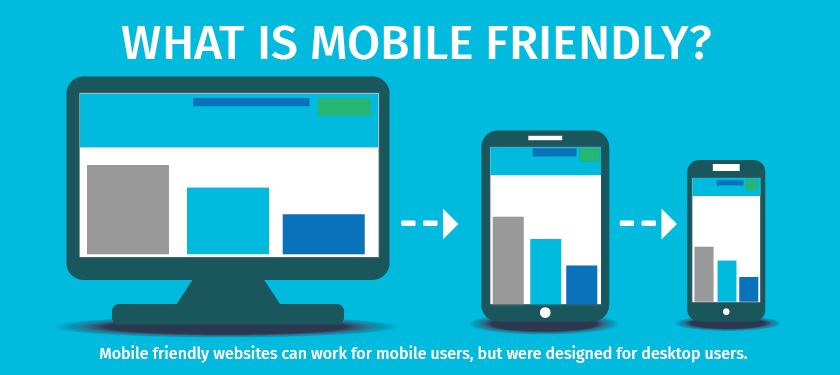

Comments
Post a Comment