Learning New Tools of the Presentation Trade
In class, we are starting to prepare for our Midterm project. The assignment is to research a person in our field of study/interest who had their career damaged due to poor internet etiquette. From this research, we will write a paper in APA format and present our findings as slideshow to the class. During class, we were introduced to a multitude of programs that can make our presentations more engaging. These programs include: Show: Prezi, Visme, Haiku Deck, Emaze, Google Slides, Microsoft PowerPoint, and Canva . Most of these programs are available for free or provide a free trial. For recording our presentation, the available options are Loom, Quicktime (exclusive to Mac computers), Screencastify, and Reflector. I created a presentation with Visme for the class activity which I posted on the blog here!
This week, I read Chapter 3 of Light, Bright & Polite by Josh Ochs. This chapter covers messaging on social media as a professional. While people want to be recognized online, they may oversaturate their message with unnecessary graphics or details. The main purpose of the message is buried and lost. Ochs states that having a defined customer is required before messaging. By following this tip, the company knows exactly what to include for their specific, niche audience. An example provided in the book centers around the holiday season. Despite having no ill intent, a post about Christmas on the first day of Hanukkah may potentially isolate a population in your audience. Another example explains how journalists have no problem publishing a story about tweets that have destroyed careers. Some suggestions Ochs provides to his readers are to plan messages weeks in advance, ask for somebody with a different perspective to review the draft post, and pretend that posting a message costs $100 per message. An equation to follow while compiling a post is: [Question]+[Call to Action]+[Link]. Be engaging. Create an incentive for interaction with the post. Provide embedded links. By following these tips, people will not be tied up on social media.
Microsoft PowerPoint is one of the most well-know programs used for slideshow curation. Presentations are often referred to as "powerpoint" even if a different program was utilized. Despite the familiarity, Mark Kaelin of the Tech Republic urges people to not become a "PowerPoint sheeple". He thinks people be more fascinated from Visme rather than Microsoft's software. Kaelin references some advantages Visme offers such as a wider selection of tools and templates, how it can be access on the web, and its fluidity. Visme offers a generous amount of feature in its free version and can be accessed without entering your credit card information. A standard version costs $7 per month, and a premium version retails for $16 per month. Depending on your job status, discounts may be available depending on your occupation or education status. By trying out Visme, you have the potential to break free from the PowerPoint herd!
Within the past five years, Microsoft added a new presentation service to its Microsoft Office 365 lineup. Allow me to introduce...Microsoft Sway! In this article from New Atlas, Sway is described as an alternative to PowerPoint. Unlike PowerPoint, Sway is effective in presenting topics onscreen rather than an audience. Rather than slides, cards arrange information. One feature that is interesting is that people can create a draft in Word or PowerPoint, export the PDF to Sway, and Sway will automatically format your draft into a "story" (the name used in reference to Sway projects). Sway backs up to the cloud which makes sharing and embedding slideshows more simple. Sway lets people collaborate on a singular project, and these projects can be shared by links or on social media. Also, Microsoft has a promotional video for Sway which can be found here.
When it comes to unfamiliar software, people typically avoid what is strange. People may feel confused when navigating new software. On Guiding Tech, Namrata Gogoi shares eight ways to use Microsoft Sway. Gogoi describes Sway as, "...the newer and friendlier alternative to PowerPoint." Sway can be used by anybody with a Microsoft account. She provides an in-depth guide on how to function the program. There are plenty of screenshots included in her tutorial. This helps people to better understand what she is explaining. A feature I never saw before, until now, was how the program can generate a presentation for you! With Sway, simply access "Select a Topic" and type in what the presentation will be about. After a few minutes of patience, Sway will have a storyline ready for presenting. In my opinion, this may not be the best method for a student working on a presentation while avoiding plagiarism! If you create a story for fun and not a grade, this option cuts back on the amount of time invested in a project.
While I never was formally introduced to software tailored to slideshow curation, I am surprised by the amount of options that are available. Prior to this week's lesson, I could only name PowerPoint, Google Slides, and Prezi as the only slideshows software I knew. Now, I have an entire list! I liked how Josh Ochs talks about engagement with social media posts. The chapter tied in with our upcoming Midterm project which I found coincidental!



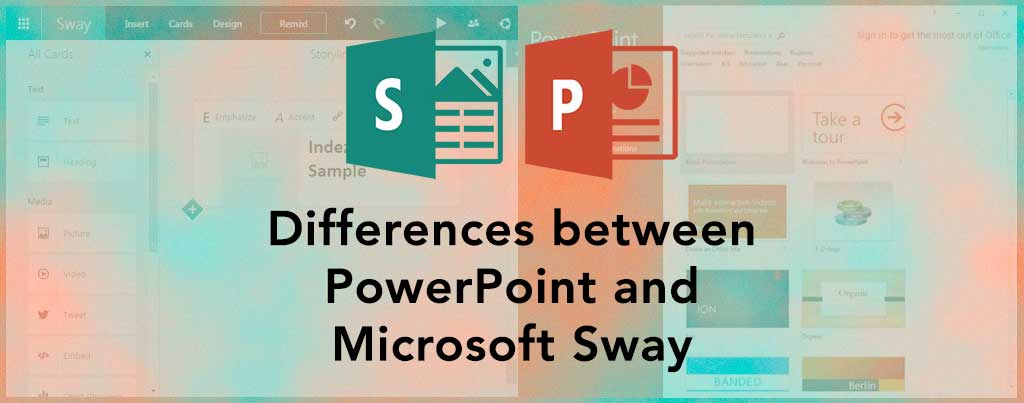
Comments
Post a Comment